Introduction and Instructions for the New MG Car Club Sydney Membership System
Over the past several months we have been working behind the scenes to choose and set up a new system for the management of club memberships. We have settled on the Wild Apricot system, and look forward to using it to improve the reliability and accuracy of our membership database, make it easier for members to manage their memberships, provide a better application experience to new members and provide efficiencies and useful tools to the volunteers who look after the club.
We will be moving across to this new system over the coming days, and wanted to provide a set of instructions to you to aid you in your use of the system. Please read on, and if you have any questions or need assistance, don’t hesitate to get in touch with Sheila, our membership secretary, at membership@mgcarclubsydney.com.au or Seth at web@mgcarclubsydney.com.au.
Introduction and Instructions for the New MG Car Club Sydney Membership System
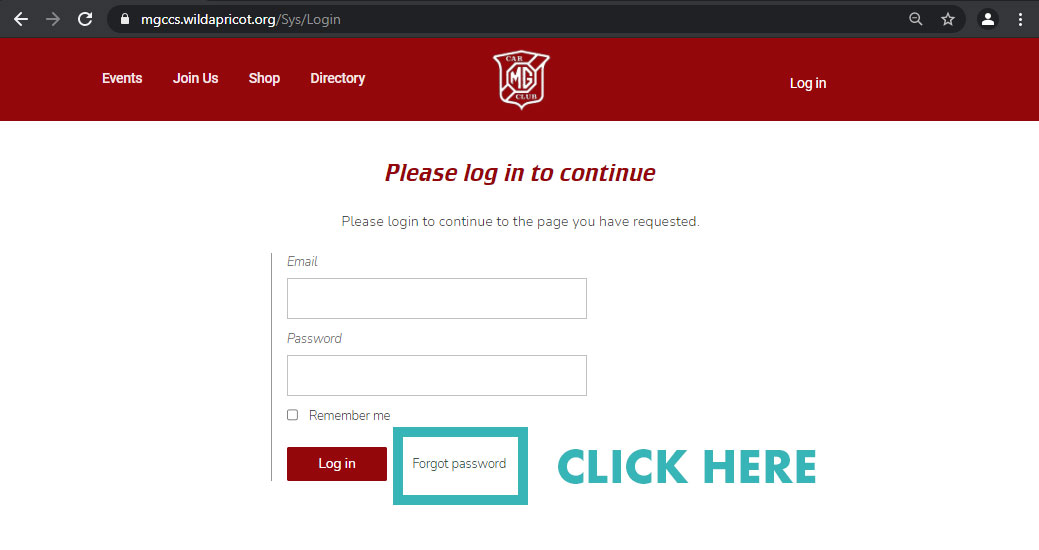
Logging in for the First Time
- Please head to the new membership system by going to mgccs.wildapricot.org
- It will ask you to ‘Please log in to continue. Click ‘Forgot password.’
- On the ‘Reset password’ page, enter your email as registered with the club and click ‘forgot password’ to obtain a new password
- Note that you need to use the email address registered with the club
- You will also need to obtain a completely new password for this system – your old one will not be recognised
- You will receive an email at that address with instructions to reset your password and a link to reset the password. Please click that link and enter your desired password
- You will receive the message “Password has been changed successfully. Now you can log in with your new password”
- From now on you can log in here, or head to our club website at www.mgcarclubsydney.com.au and use this new password to login and unlock the new member pages
Membership Profile
You can log in to the members’ website by clicking ‘Members’, the far-right option in the menu, or hovering over it and clicking ‘Member Profile’. These will take you to the MG Car Club Sydney membership system at Wild Apricot.
Once you have set up your password and logged into the MG Car Club Sydney membership System, you should automatically be forwarded to your profile, or you can click ‘Profile‘ in the menu up the top.
Your membership card is visible in your profile – you are able to print a copy if you wish. Your membership number, which was generated by our previous system, is shown on the card as well as an ID number generated by the new system. New members will only receive this new ID number.
Some terminology has changed from our previous membership system:
- ‘Primary Member’ is now ‘Individual Member’
- ‘Primary Family Member’ is now ‘Bundle Administrator’ and
- ‘Family Member’ is now ‘Bundle Member’.
Click ‘Edit Profile’ and follow the steps below to get started:
- Click Privacy and adjust settings to your personal preferences – note that ‘Anybody’ does not apply to our settings – you can therefore either nominate for all MGCC Members to see the various details or nobody other than yourself
- Please note that only MGCC members can access the member directory
- Check that your details are correct and complete. If not, please amend and update where necessary. You can also click on your bundle members’ name(s) to update their details
- Enter details of your car(s) as indicated by the various fields. This is important for the club and registrars to know which cars are in the club. You will note that you can enter the details of up to three cars and any additional cars should be entered into the free text field
- If you wish – upload a profile picture and car pictures or documents that you may find useful or relevant to store in this area.
- Click Accept terms
- Click Rego type selected
- Click Save (at the bottom of the page) when completed
You are able to add photographs and documents to your profile by clicking ‘Member Photo Albums’ and following the prompts to upload.
Note: if using a Mac you will need to upload by one of the approved specified formats: tpg, gif, png, tif
Member Directory
The Membership Directory is a useful resource if members wish to communicate with each other quickly via the system. After searching for a particular member, or in the general member directory view, a message can be sent to them through the system. Note: members’ email addresses will not be divulged.
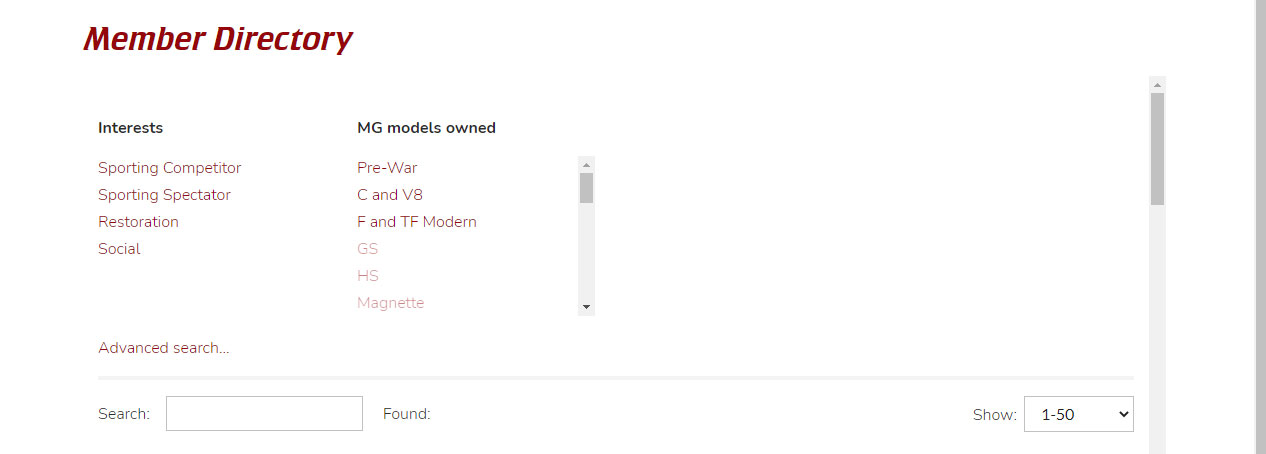
In this section you can search by interests and models, Or you can click on ‘Advanced Search’ where you can enter various combined parameters for a search e.g., suburb, model and colour.
Mobile Phone App
If you would like to easily access your club details from your mobile devices, you can download the mobile app from the Google Play store or Apple App store – search for Wild Apricot for Members App
From the app you can:
- Update your profile details
- Search for a member and contact them
- View upcoming events
- Register and pay for events
- Add events to your calendar
- Provide QR code for event check in
Again, if you have any questions or need assistance, don’t hesitate to get in touch with Sheila, our membership secretary, at membership@mgcarclubsydney.com.au or Seth at web@mgcarclubsydney.com.au.
John Chadban
30 June, 2022 (11:56 PM)
Why is the membership card printing so very very small this year? Is it something ive done?
mgcarclubsydney
7 July, 2022 (2:16 PM)
Hey John,
Thanks for your message. Could you send an email to web@mgcarclubsydney.com.au and we can help you figure it out. Thanks!
Cheers,
Seth.